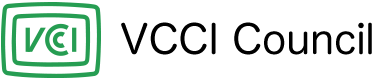How to apply Registration of Product Conformity
Important Notice about a Registration of Product Conformity
- Submission of Conformity Verification by paper was abolished on March 31, 2009.
- There is only one method to submit a registration of product conformity which is via website.
With the form, a submitter of a report will be able to look
a) the status of being-applied report
b) lists of all previous proceeded reports.
- Submitter's information must be registered for a first time use only.
* Submitter is a contact person of a registration of product conformity.
New Application
Important Note: Before applying a registration of product conformity, applied product and its Model No. should have the internal company authorization of the applicant company.
- Click "Registration of Product Conformity" in Members section. Input User ID and Password to enter Registration of Product Conformity page.
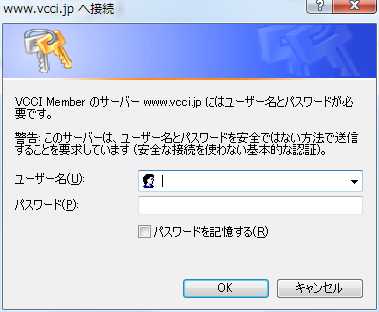
- Enter E-mail and Password in a shown page and click "Login".
First of all, before filling a form, Contact person of a report needs to register him/herself.
- Click "Register" in a shown login page.
- Fill the blanks in shown page and click "Confirm".
- Review a filled contents in a shown Confirmation page and click "Register".
If you get a message "Contact Person E-mail has already been registered.", get a new password.
- Click "Issue a new password" in a login page.
- Enter E-mail and click "Issue a new password".
- Confirmation email will be sent to the E-mail.
- Click "New submission" in left row.
- Fill the blanks and click "Confirm".
- Click "Report" in a confirmation page.
- VCCI receives a report and return a result to Certificate Recipient email address after reviewing contents of report. That is a completion of a Registration of Product Conformity.
Addition and Modification
- Enter Registration of Product Conformity page as same as New Application case.
- Click "Reports inventory - search/add/modify" in left row.
- Fill search words and in shown page and click "Search".
- Click "Add/Modify" of listed reports as a searching result.
- Fill the blanks and click "Confirm".
- Click "Report" in a confirmation page.
- VCCI receives a report and return a result to Certificate Recipient email address after reviewing contents of report. That is a completion of a Registration of Product Conformity.
Storage of Test Report
VCCI may ask you to submit Test Report for Market Sampling Test. Test Report must be stored properly under the responsibility of the applicant.